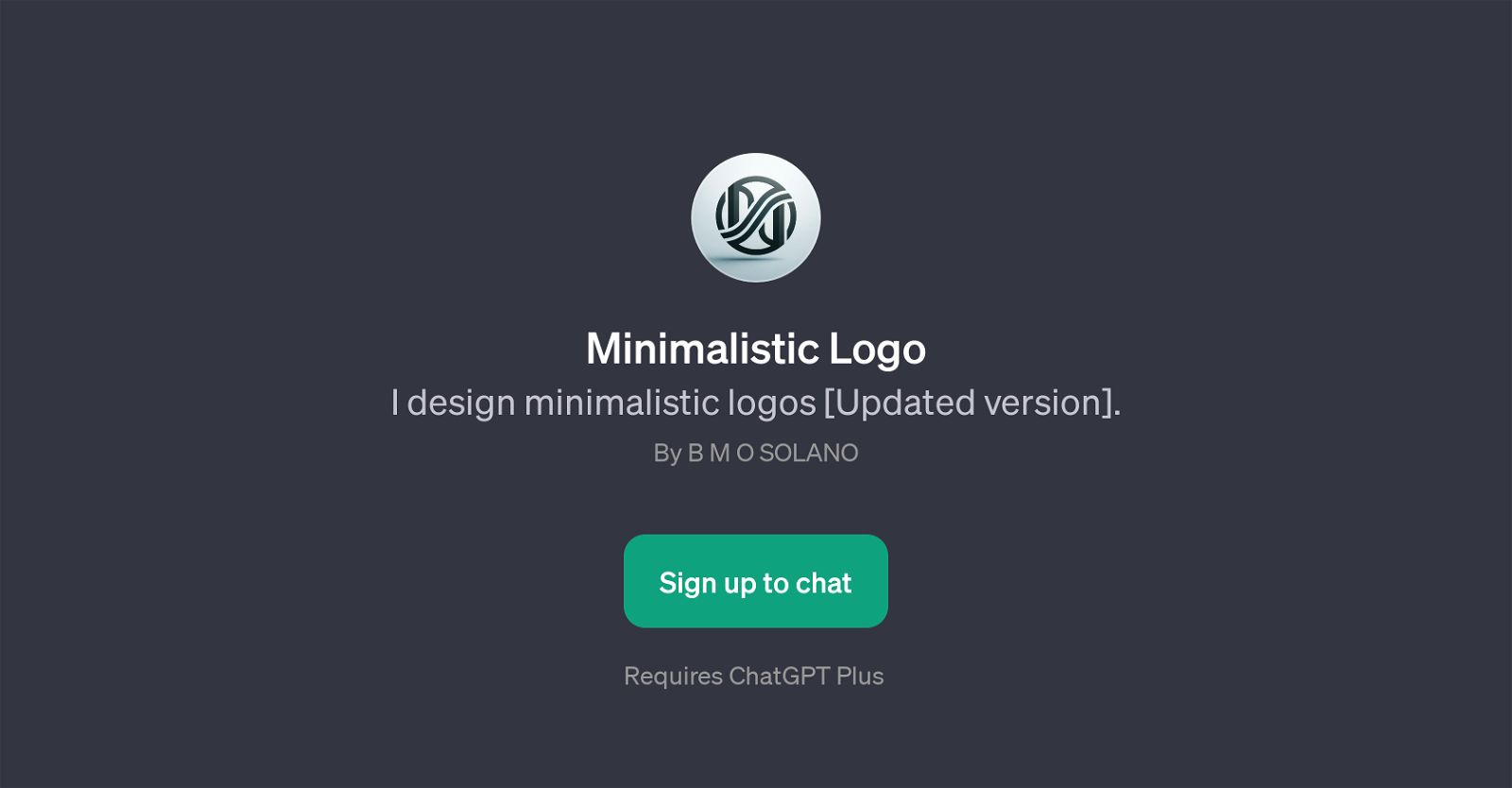Minimalistic Logo
Minimalistic Logo is a GPT developed by B M O SOLANO. The tool's intended function lies in its ability to design minimalistic logos. This chatbot utility exists on the ChatGPT platform and requires a subscription to ChatGPT Plus for accessing the services.
The tool brings a creative approach to logo designing, allowing the users to communicate with it via specific prompt starters. These include requests for designing a minimalistic logo, a logo with clever use of negative space, a typographic wordmark logo, and a flat, pure black, and white logo.
The prompt starters serve as guidance on how to generate different styles of minimalistic logos. However, the core functionality of the GPT remains the designing of logos with a minimalist aesthetic.
The 'updated version' mentioned in the text suggests that there have been improvements or extensions made to the utility over time, which could be enhancements in design capabilities, range of styles covered, or user interaction experience.
Specific details about the updates, however, are not provided in the provided context. For usage, it's necessary for potential users to sign up and have subscription access to ChatGPT Plus.
The GPT's design ensures considerations of simplicity and effective conveyance of brand identity, making it suitable for those seeking modern, compact, and distinctive logo designs.
Would you recommend Minimalistic Logo?
Help other people by letting them know if this AI was useful.
Feature requests



If you liked Minimalistic Logo
People also searched
Help
To prevent spam, some actions require being signed in. It's free and takes a few seconds.
Sign in with Google